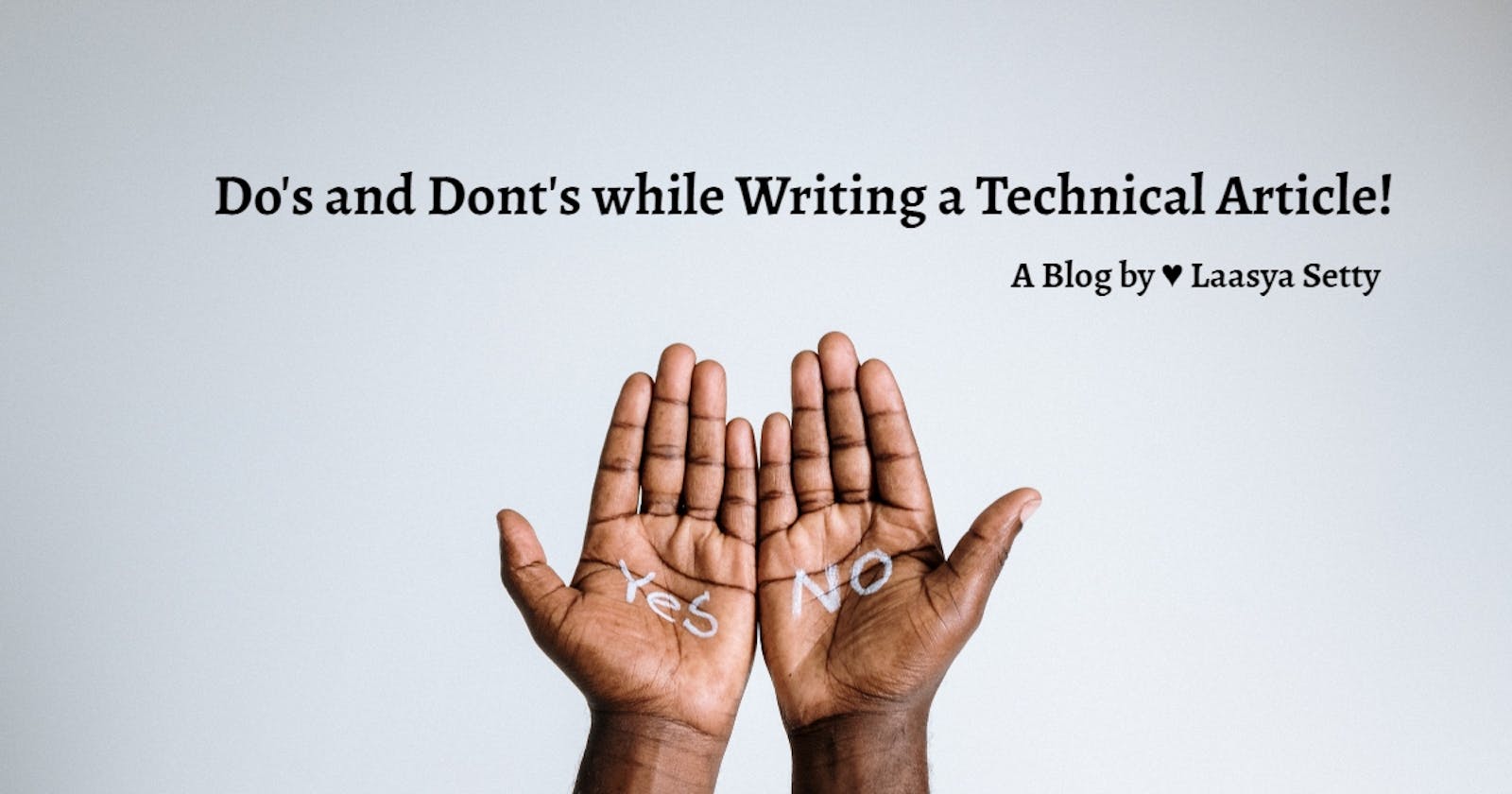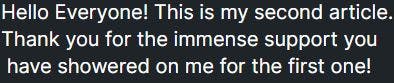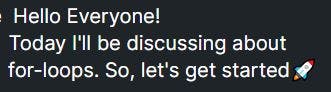Do's and Don'ts while Writing a Technical Article!
Hello Everyone!💚
Are you writing technical articles? or thinking to write one? If yes, then this is for you.🤗
👉 Heart of Article is in Cover Image and Heading.
Your article heading and the cover image are the only primary factors through which people start judging your article even before opening it. Readers will always have only one question in mind "Is this article worth my time?"
A good heading which is on point and a little catchy will work!
🔈Don't false advertise: "You Will Become a Millionaire After Doing this!"
🔈Tell truth: "Some Tips for Leading a Successful Life"
🔈 No Parts: "Coding Part-1"
Seeing as parts may scare your reader because while he/she is reading Part-1 he will not know whether the author will write next half or not. And if the reader encounters Part-2 and they didn't read Part-1 then they will not bother about Part-2.
An article cover may be simple, creative or unique. Here I have some examples of my favourite writers.
Tapas Adhikary- Simple yet, creative.

Ayushi Rawat - Creative

Skay - Unique

Try using these cool applications to create your cover:
👉Walkthrough
The first lines of the article will make the reader decide to continue reading or to skip back. So, don't put much efforts and lines in intros. Have a small introduction with a touch of your style😋 and carry on with the story immediately.
Anything of this kind can be written at the end.
Be on-point, something like this!
Writing contents or index at the beginning of the article helps readers to have an idea of what they will be going through and can easily navigate to the parts they need.
👉Sentence structure
- Always keep your sentences in active voice.
- Stop making everything bold, highlight only words which are necessary.
- Use commas, exclamation marks when required.
- Break long sentences into shorter ones.
- Explain abbreviations.
- Use the same tense throughout the article.
If you have a doubt of grammar usage and sentence structure try using,
👉Writer's Block
Personally, I feel good writing means that making every reader understand your article whether he/she is a beginner or in an advanced stage. To be able to write like that, as an author we should have a clear and deep understanding of what we are going to write.
Have you ever heard of writer's block? This happens when we don't know enough about the topic which we are going to write. So, do good research before you start writing. Try explaining areas where you felt difficult.
👉Code, Links, Embed Media
Wherever there is code, try providing it in text form instead of images. So, readers can easily copy and paste if required. Provide comments in your code so readers will understand each part of code clearly.
Keep place holder of links short and sweet. Don't put the whole link as it is.
Check emojis here.
Check this website gist.github.com/rxaviers/7360908.
You can embed Tweets, YouTube videos, and other media to your articles which makes it more cool and informative.
👉 Tags and Traffic
- Using relevant tags will help your article reach to readers who are looking for it.
- In order to gain more traffic towards your article, publicize your story in different social media platforms like Twitter, LinkedIn, Facebook, etc. If you have newsletter linked to your blog then it will be a plus point.
- You can get better insights about your Hashnode blog with Hotjar. Check this article by Catalin Pit for more information.
👉 Closing lines
After writing the whole article, do check everything before publishing just to make sure it's perfect.
End your article with things you want to express and share. Check below to see what I did.😛
Thanks for reading till the end, If you like the article do shower your love in comments😍.
Thank you for reading till the end. I would love to connect with you through Twitter, LinkedIn, Github.💙